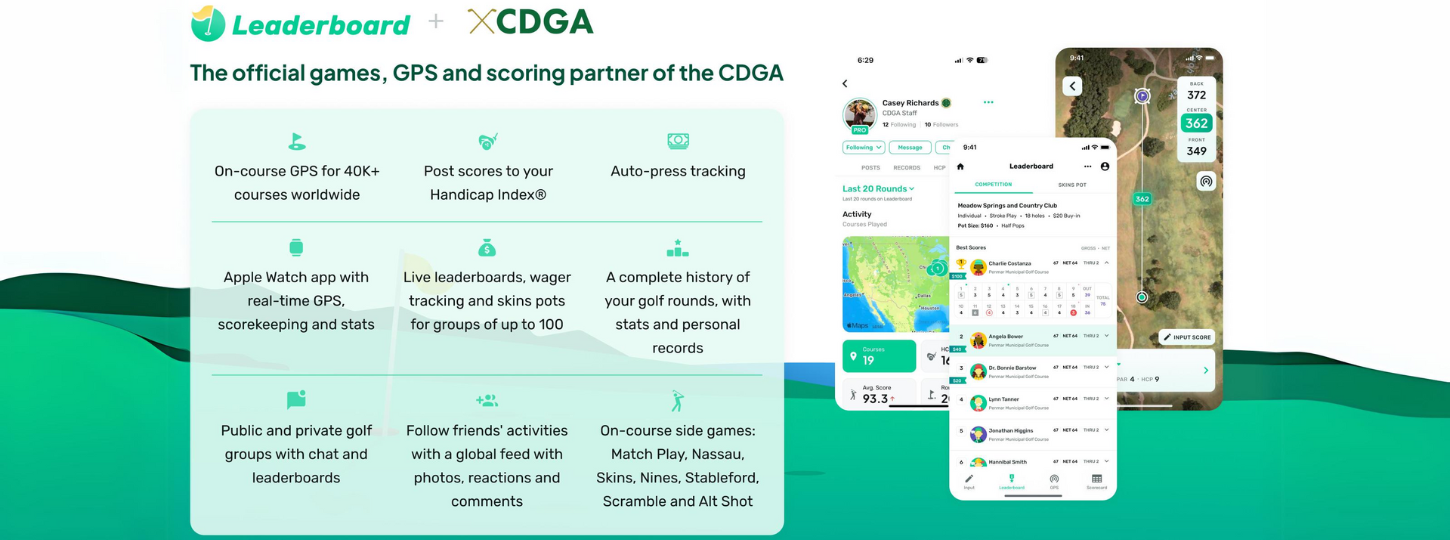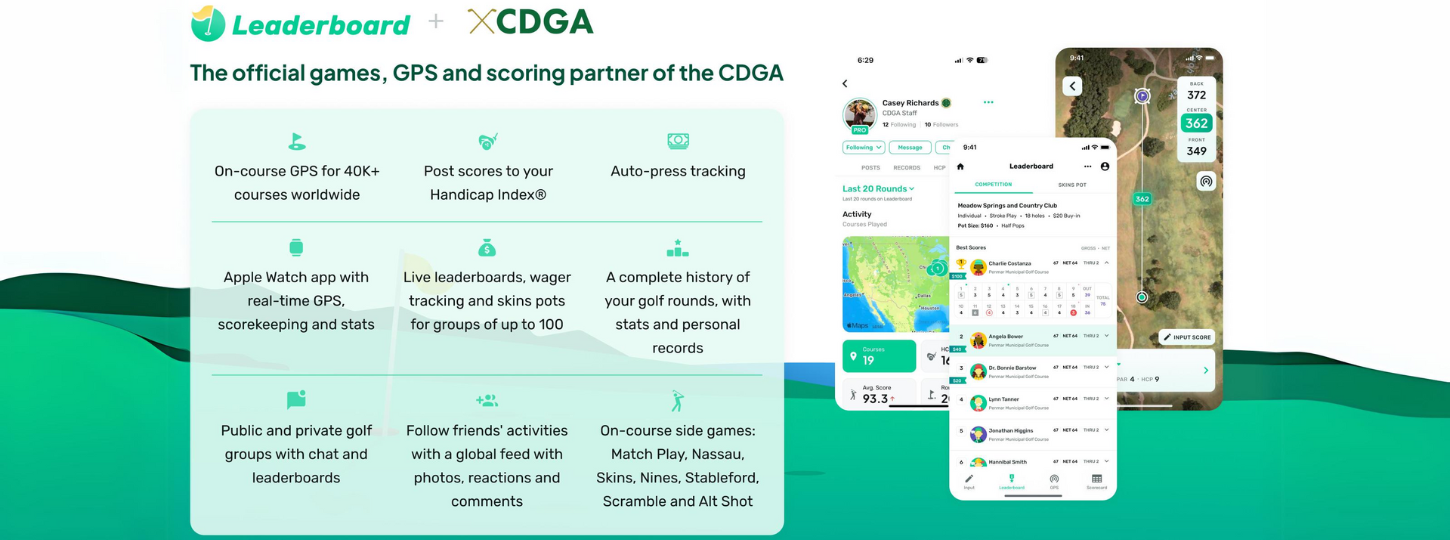
In response to member feedback, the CDGA has partnered with mobile application Leaderboard to upgrade the My CDGA app experience for all members. The integration, available on both Apple and Android devices, allows for CDGA members to link their Handicap Index® and score posting data to Leaderboard, which features social and on-course features like GPS and game tracking.
Here's how to get started:
New Leaderboard Users
- Download Leaderboard:
Golfers new to Leaderboard should download the app (Apple | Android) or pressing the new “Play Games on Leaderboard” button on the home screen of the My CDGA application, which should link to Leaderboard’s App Store/Google Play landing page if the app is not installed yet. Alternatively, golfers can search the App Store directly–the app is called “Leaderboard Golf, Inc.”
- Link your CDGA account to register:
First, enter your phone number and the resulting PIN code to verify your device. Then select “Link My Handicap Index”, choose the option to sign up as a CDGA user, and log into your CDGA account. After confirming your information, head on in to play games or track solo rounds, use GPS and post scores!

Existing Leaderboard Users
- Navigate to your user profile:
Tap the profile icon in the bottom menu bar.
- Navigate to profile setting:
Tap the green hamburger menu icon in the top right hand corner of your profile.
- Select “Link My Account”:
Follow the link at the top of the settings screen to link your profile to your CDGA account. NOTE: if you’ve previously linked a USGA Handicap ID and would instead like to link a CDGA profile, from the settings screen select Account > Handicap ID (opens menu) > Unlink, and follow the steps above to re-link as a CDGA member.

Leaderboard Pro
The basic version of Leaderboard is free for all CDGA members to use. However, those wishing to upgrade to the Pro version, which includes a set of premium features, can save $30. The discount will be auto-applied at sign up if a CDGA membership account is linked. Pro features include the ability to create multi-group games (friends join free!), run side games, track enhanced stats/history and more.
Questions?

Copyright © 2026 The Chicago District Golf Association. All Rights Reserved.
Privacy Policy | Terms of Use